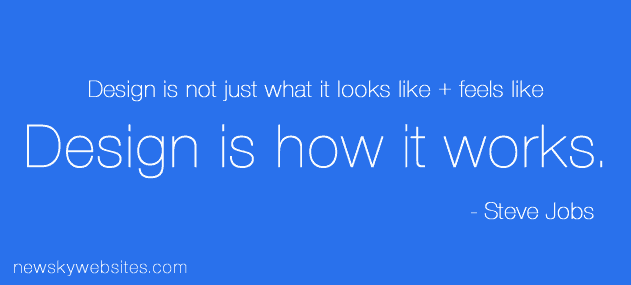Having a well-designed website is about more than looking good. It’s about getting results. Here are some website design tips for 2014…
The good news is that “getting results” is exactly what Google is hoping for you, so they reward good design with stronger SEO rankings. Did you know that many of Google’s ranking factors are focused on your site visitor’s experience. In other words, a quality design looks better, gets more customer response and results in better search engine rankings. It’s a colossal win-win-win!
So what makes good web design in 2014?
Customer Focus
What are your website visitors looking for? Why are they there? Make sure every word and graphic on your page addresses their needs and interests.
Rather than treating your website like an online brochure, use it for active visitor engagement. Add social elements so visitors can comment, share posts, complete forms or just educate themselves about your industry.
Cater to what visitors want to learn, not what you want them to know about you.
Clean Layout
Resist the urge to say too much. The best pages have ample white space and peacefully padded graphics. And they are light on text.
What is white space? Basically it’s the empty space between other elements. Space guides the eye, it pulls people in. It gives us energy to read.
Determine the goal of each page, then use white space to guide a visitor’s eye to the places you want them to get involved.
Quick Load Times
If your page doesn’t load almost instantly, your site visitors will give up. The specific numbers vary, but in general they say 25% of visitors will abandon your page after 4 seconds if it doesn’t load.
Test your pages by using free resources like Google PageSpeed Insights or Pingdom.
Cleaner pages may help your site load quicker, but a lot depends on the image sizes, which brings me to…
Quality Images
Images are more attractive than text. At least the right ones are.
If you don’t have high quality photos, there are some inexpensive stock photo websites you can check out like Fotolia and Photospin. Web quality photos there cost a few dollars in most cases, well worth the investment to look professional. Only buy the size you need, images that are too large slow down your load times.
Consider using your website builder or a graphics program to overlay text on your photos to make powerful visual links that encourage visitors to click – text links are less effective and engaging. If you don’t have a website builder that allows photo editing, then you could use a free program like pixlr to edit your photos before uploading them.
Not only do images make a page more appealing and easier to read, but they also play a role in SEO. Images can be tagged so search engines see them. In other words, when tagged with keywords, each image is another item someone can search for – and find your site. Properly sized and tagged images send Google relevancy signals to help them see you as a legitimate organization.
Simple Navigation
Use logical, customer focused links for navigating your site. With the birth of mobile devices, top navigation links have become the standard. If you have an older site with left navigation menus, it’s time to switch things up a bit.
Plus chances are your site isn’t mobile optimized if you are using left links only (see more on that below).
Keep your navigation links down to five – seven if possible. Like the rest of your site, the links area should be well-padded and clean.
Shoot for one word link names, and not more than two words. For example, instead of “Contact Our Team,” just say “Contact” or better yet, “Connect.”
Emotional link names are the trend, like “Our Story” instead of “About Us.” With the advent of social media, business is more personal than ever and the best website designs reflect that.
Mobile Optimized
If you haven’t redesigned your site in a while, you might not realize how important having a mobile site has become. Browsing websites from a mobile device is expected to surpass viewing sites from a desktop in 2014. Yes, it’s happening. Read more here.
Make sure your website looks great from any device, regardless of the screen size. If you’ve ever tried to get around a non-optimized site on a phone, you can appreciate exactly how gargantuan your fingers can feel as you try to get things done.
Have your site built with a system that offers a fully Responsive Design (RWD) that automatically resizes to the screen it is being viewed on, or with a mobile optimized version of your desktop site.
Strategic Color
Use color to your advantage, not just to look good. Just like using white space to help flow, colors can create balance and attract attention to key areas. In nearly all cases, it’s best to use a neutral light or dark background with dashes of color from your logo and branding materials for impact.
Remember to keep backgrounds simple and use white space (not literally white – just open space between items on a page).
Safe + Interesting Fonts
We beg you to think outside the world of Arial and Times New Roman, but be sure your font choices are web safe. That means that your font choices need to be standard on a Mac, PC, iphone, ipad and Android device. If you are using a website builder, only use the fonts they provide to make sure you’re covered. Yes, you have fewer options – but also fewer headaches.
Also, use Heading Tags for different font sizes. Heading Tags are the H1, H2, H3 tags you see in an editor. They are programmed to be seen by search engines so you get a little boost there. They help keep your fonts consistent page by page too. We suggest focusing on about 3 different sizes site wide.
Online reading font size is generally about 14-16 px, but larger fonts are often used with white space padding for a more dramatic effect.
Whatever you choose, limit your site to 1-2 font types. Most studies say that sans serif fonts are easiest to read online, but there are many exceptions to this when sized correctly. More importantly, by choosing just 1-2 fonts you will look professional and avoid the circus effect of different fonts and colors throughout your site.
There are more things we could share or tell you to include on your site (like social media links), but we’re amazed you read this much already (remember, less text, more graphics – we are such rule breakers). But these tips should get you on the right path for an effective website design.
Our goal is to help you get better rankings with search engines and to build a site that is more useful for your site visitors – getting you better results!
Want more info or a free assessment of your existing website? Just contact us.
Share